Multi-OS and Multi Environment testing on a single platform
Seems more like a fantasy, right? In a bid to cut costs of automated tools, a large number of companies purchase a variety of tools used to carry out tests on multiple Operating systems and multiple environments. This causes a tricky scenario where management is very difficult. Another obstacle that has to be overcome is the training of the engineers who perform the tests. Imagine a single platform that can perform all the tests; it would smoothen the testing process and also reduce the costs of testing. Now, before discussing in more detail this magic tool, we have to discuss what we mean by multiple environments and Operating system testing, the merits, as well as the demerits.
What do we mean by multiple operating system testing?
In a case where you develop an application on your operating system, like a Windows variation. As soon as the software is all good and ready to be sold off, you have to know the most common types of operating systems available to the public. In what way can you make sure that your software works perfectly on systems using a different operating system? This testing, i.e. Multi operating system testing makes sure that this kind of problem is not even an issue. Because of this testing, your system works perfectly the way you want it despite working on varying Operating systems. All new creations have their difficult issues. Parameters like security patches, customization facility, stability, and connectivity support differ with the varying operating systems. Tests need to be carried out on these operating systems if the software you created is also in the mobile domain because of the speed of increase of mobile applications. Mobile testing takes care of this very well and has its versions for iOS and Android iOS.
Facts you may not know
Windows has about 77.7% of the market share for operating systems used on desktops alone and MAC OS x portion of the market share is just about 17.04%, says Statista. The most shocking fact is that among the top 500 of the world’s most powerful supercomputers, Linux is the most popular Operating system.
You can make an argument that we can have various systems with varying operating systems each, on which we can make tests, however, because the testers have to test each program after reaching out to each of the systems, it becomes a load of work which is not necessary for anyway. In scenarios like this, the virtual machine becomes very useful because it makes it easier to have multiple operating systems in a single framework.
The challenge now is to discover an automated testing tool that can be used to perform tests that work perfectly with all operating systems at hand to begin the testing process with the minimal but successful creation of test cases.
Meaning of multiple environment testing
The main aim of development is to create a dependable software application that in changing times will remain applicable to the glitch-free flow. Develops tools to make the process updated and cohesive. If multiple environments are checked right from the development phase, the whole team profits, helping them to work alongside each other as a unit with well-defined goals. As soon as the deployed code becomes stable, the staging environment comes into focus in which there is a certainty of good quality by QA teams making upgrades and making notes of any bugs that may exist so they can be tackled. Then the next stage is the deployment phase of the environment setup. Different environment setups depend on the demands of the project in line with the needs of the end-user. However, generally, there are 3 simple levels into which it is divided.
Development
All the in-depth and solution-creating thinking, and brainstorming is done here and as such, this is where the actual work starts. In this stage, work like bringing your concept into actuality glimpses that have code which has an infinite number of commits and also merges happen in this phase. In a bid to retain the original database, a dummy database is created and used to form the code. Unit testing is used continuously to debug parallelly, by the developers who make the core logic adding features.
Stage
At this point, the code is in the system of the developers and also in servers that are ready to be tested rigidly to discover the weak links in the code. This stage is very important as it determines what the code will look like and makes sure the software is running glitch-free. Creating test scenarios with all possible outcomes, validation of their execution, also with configuration update changes. Also available are some QA Environments used for integration testing, end-to-end testing, functional testing, and load testing.
Production
In this last phase, the go-live environment is the prime focus. It is a vital portion of every environment as the consumers or clients have access to this part only and as such, the accomplishment of the venture is determined here. The former stages ensure that at this stage, there is no harmful bug to maintain a good market image. Making periodic updates is a way that is employed to get rid of bugs in the system.
Another stage for internet applications is Cross Browser testing. This makes sure that the application runs smoothly and also ensures the experience of the consumer with the application is very good regardless of the type of internet browser in use.
Automation tools are available with customized environments for all users like testers, developers, decision-makers, and business analysts. The advantage of this is that the output of all the people increases, which is adjudged by giving out specific things to do. The creation of multiple environments prevents lagging, clogging up resources, and overloading the systems. This likewise saves the general downtime with its high-end security.
If you are looking for a quality-assuring test automation tool, then SimplifyQA would be the perfect fit. Simplify QA is an end-to-end solution for:
- Test Planning
- Test execution
- Requirements Management
- Test Design (Manual and Automation)
- Defect management
- Test reporting, that include Executive dashboards along with real-time key metrics, and also SLA tracking
Most importantly, our solutions cover ALM flow in their entirety and are user-friendly. Users can seamlessly automate tests for Mobile. Web, Mainframe, DB, API, and Desktop.
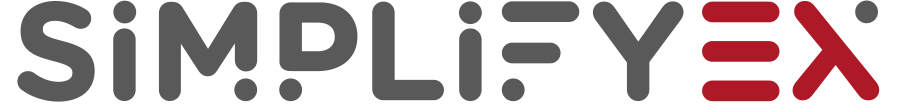

"><b><i>