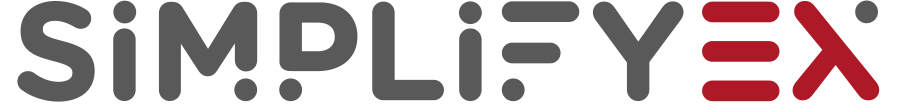Mobile application testing is a significant challenge for any enterprise due to the wide variety of devices and operating system versions in use. Therefore, SimplifyQA offers a mobile automation testing solution that works with both iOS and Android apps.
Android on Windows and Linux operating systems.br
iOS on Mac and Windows operating systems.
SimplifyQA Mobile automation supports parallel execution of the test scripts across FIVE real mobile devices. This accelerates the testing cycle and allows up to 60% reduction in effort by performing automation across multiple devices in a synchronized manner. SimplifyQA supports automation of Native apps and browser based apps in mobile platforms.
How do we stand out?One of the few tools that supports iOS app automation testing on the Windows system.
Locate, identify, and store test objects efficiently to accelerate the scripting process. Enhanced object identification using an exhaustive list of attributes (like xPath, CSS, ID, Name, and many more) captured by the inspector.
In-built data-driven, keyword-driven, and hybrid framework with 90-95% of keywords are readily available in the framework. It gives you the flexibility to add custom keywords with the help of a built-in code editor.
Simplified, seamless integration with industry-standard tools ensures CI/CD is a reality and enables the implementation of an effective DevOps process.
SimplifyQA assists test automation engineers in resolving a common issue, i.e image recognition in user interfaces and performing action on it.
SimplifyQA Code Editor gives you the flexibility to incorporate custom requirements into the tool.
Supports cross platform end to end testing involving a flow from WEB to MOBILE and MOBILE to WEB.
Playback and execution on multiple browsers and devices, either locally or via cloud services, helping you significantly in cross browser testing.
Comprehensive logs and toggle breakpoints assist developers in reducing scripting errors and improving script quality.
Diversified dashboards and compliance ready reports to monitor the health of the application under test.
Internal syncs are built in a way to automatically control the wait times.
Automated test scripts that are simple to comprehend and maintain, allowing anyone with ZERO knowledge of scripting language to contribute to test automation. This being a ZERO Code Automation, accelerates script development by 40% and increases test coverage significantly.
The default behavior of the mobile can be viewed as a mirror image on the screen both during test case creation and execution.
SIMPLIFY3X SOFTWARE PVT.LTD © 2022 All Rights Reserved Privacy Policy